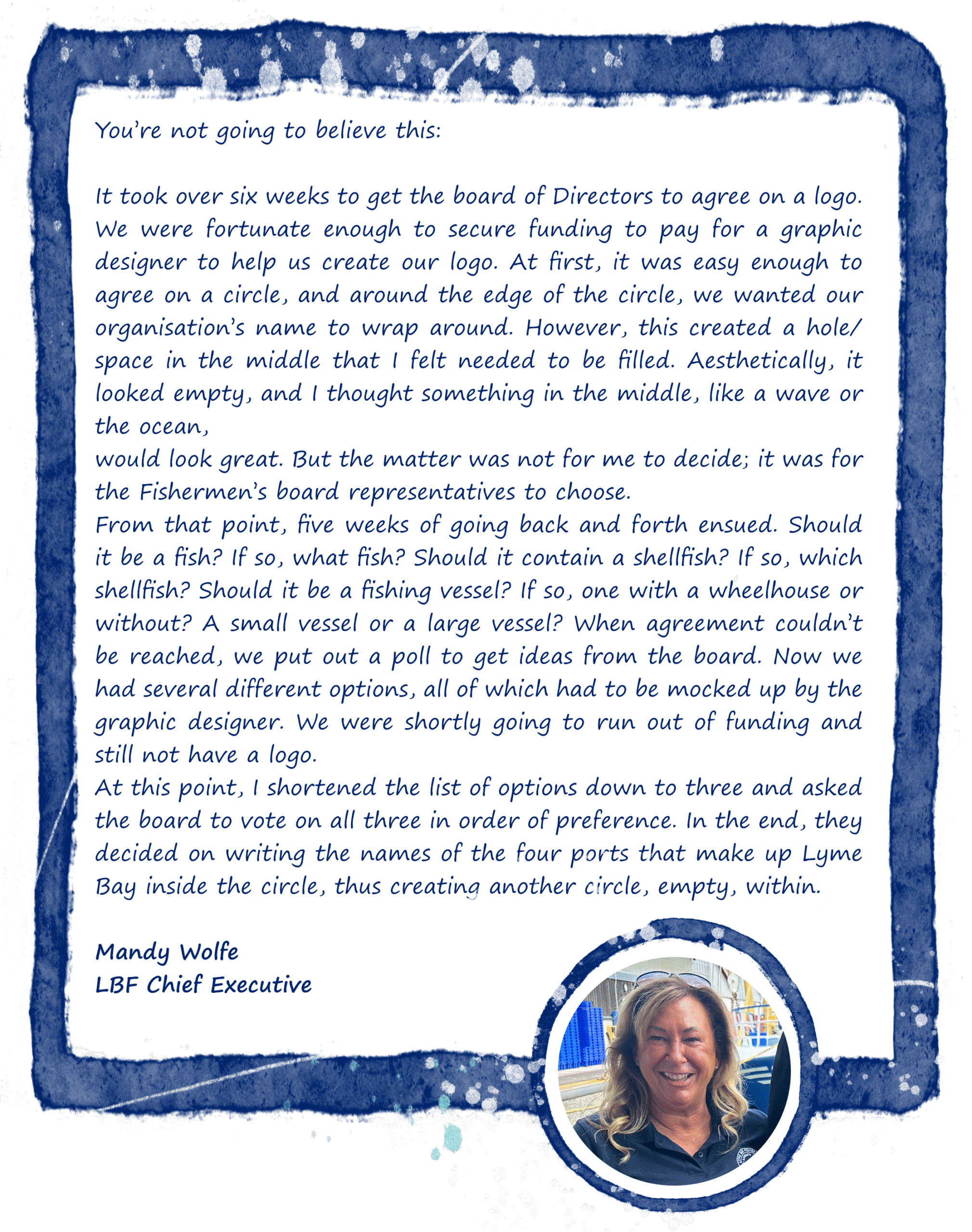
Introduction
In this chapter, we delve into the exciting next steps following our successful workshop. Our grassroots, fishermen-led, and fishermen-governed company is built on the collective efforts and shared vision of our dedicated members. During the workshop, a diverse group of fishermen came together to discuss and agree on the core purpose of our organization, the benefits it would bring, and the criteria for membership. This collaborative effort culminated in the election of our board members and the establishment of our short, medium, and long-term goals.
The workshop was a pivotal moment for our company, laying the foundation for our future endeavours. Now, we turn our attention to branding and identity, and the creation of a comprehensive business plan. These elements are crucial as they will help us define who we are, what we stand for, and how we will operate. Using the insights and agreements from the workshop report, we will create a structured plan that will guide us in forming a legal entity and taking concrete steps towards achieving our goals.
As we embark on this journey, it is important to remember the spirit of collaboration and mutual support that brought us together. Our business plan will reflect our shared values and commitment to improving the livelihoods of our members and the coastal communities from where they work and live. Together, we will build a strong and sustainable organization that serves the needs of our community and paves the way for a brighter future.
Creating Branding & Identity
Creating a logo and branding is a crucial step in the early stages of forming an organization. A well-designed logo and consistent branding create a professional image, helping to make a strong first impression on potential customers, partners, and investors. It shows that you are serious about your business and helps build trust and credibility. Branding also plays a significant role in marketing and promotion. It enables you to use your logo on social media platforms, making your organization easily recognizable, and ensures a cohesive and professional online presence on your website and email accounts.
Moreover, a unique logo makes your organization memorable, increasing the likelihood that people will remember and recognize your brand. It helps differentiate your organization from competitors, making it easier for people to identify and choose your services. Consistent branding ensures that all your marketing materials, from business cards to advertisements, have a unified look and feel, reinforcing your brand identity and clearly communicating your values and mission to your audience.
A strong brand can also create an emotional connection with your audience, leading to customer loyalty and long-term support. For organizations like fishermen’s associations, branding can foster a sense of community and shared identity among members. By focusing on logos and branding during the business plan stage, you set a solid foundation for your organization’s identity and marketing efforts, significantly contributing to your success and growth.
Steps to Create a Logo and Branding
Example Questions to Consider
We were lucky enough to get funding to cover a graphic designer to help us create our logo. However, for future projects and creating our own notices, flyers, invites, we used software packages below and just did the design ourselves. If we hadn’t received funding for the logo, it would have been fairly easy to use one of these programmes to design the logo.
CANVA
Canva has a free membership, but if you wanted to try one of the plans, they allow a free 30-day trial, which should be long enough to create your own bespoke logo and documents/flyers, etc.
Canva pricings and comparisons (link below):
Canva Pricing: Compare Free, Pro, Teams and Enterprise plans
They also offer discounts to non-profits (link below):
Canva for Nonprofits eligibility guidelines | Canva
ADOBE
You can also get free trails on Adobe software, here is link to page with all adobe products listed with links to that products free trail.
Pricing and Membership plans for business (link below):
Creative Cloud pricing and membership business plans | Adobe Creative Cloud
Adobe Stock, free 30-day trial (link below):
Adobe Stock free trial – Get 10 Stock images free. | Adobe Stock

Creating the Business Plan
Developing a solid business plan, financial planning and sustainability:
Risks:
Workshop Report
The workshop report was a crucial part of creating our business plan. We used the insights and ideas gathered during the workshop to shape our business plan and mission statement. This mission statement was later included in our Articles of Association and displayed on the main page of our website. The workshop report was so important because it captured the thoughts and ideas of everyone present, ensuring that all members’ voices were included in the business plan and in future endeavours for the organization. Additionally, the report provides all the information needed to start searching for funding, allowing us to match workstreams directed by the members to available funding for those types of initiatives.
Sections of the Business Plan
Creating a comprehensive business plan involves several key sections. Here’s a simple guide to help you include all the necessary parts:
By following these steps and incorporating the outputs of the workshop, you can create a comprehensive business plan that clearly communicates your organization’s goals and strategies to funders and stakeholders. This plan will help guide your organization’s growth and ensure that all members’ voices are heard and included in future endeavours.
Lessons Learned
Creating branding & logo:
For all supporting documents please use the links below:


Lorem ipsum dolor sit amet, consectetur adipiscing elit. Ut elit tellus, luctus nec ullamcorper mattis, pulvinar dapibus leo.
Web Design Devon by b:web
| Cookie | Duration | Description |
|---|---|---|
| cookielawinfo-checkbox-analytics | 11 months | This cookie is set by GDPR Cookie Consent plugin. The cookie is used to store the user consent for the cookies in the category "Analytics". |
| cookielawinfo-checkbox-functional | 11 months | The cookie is set by GDPR cookie consent to record the user consent for the cookies in the category "Functional". |
| cookielawinfo-checkbox-necessary | 11 months | This cookie is set by GDPR Cookie Consent plugin. The cookies is used to store the user consent for the cookies in the category "Necessary". |
| cookielawinfo-checkbox-others | 11 months | This cookie is set by GDPR Cookie Consent plugin. The cookie is used to store the user consent for the cookies in the category "Other. |
| cookielawinfo-checkbox-performance | 11 months | This cookie is set by GDPR Cookie Consent plugin. The cookie is used to store the user consent for the cookies in the category "Performance". |
| viewed_cookie_policy | 11 months | The cookie is set by the GDPR Cookie Consent plugin and is used to store whether or not user has consented to the use of cookies. It does not store any personal data. |